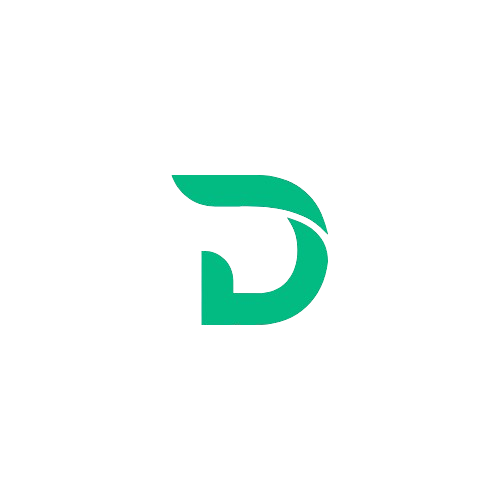Introduction
In a digital world, automation has become essential rather than optional. To save time, minimize human error, and effectively scale operations, businesses of all sizes are increasingly adopting strategies to automate repetitive tasks. n8n is an open-source workflow automation platform that is making waves in the automation industry. It allows users to connect applications and automate workflows.
What is n8n?
Pronounced “n-eight-n,” n8n is an acronym for “nodemation.” It is a free and open-source workflow and automation tool with a visual interface that lets users design robust automations. From sending emails and syncing data between apps to creating intricate business logic with conditional rules, n8n enables the automation of a wide range of operations, all while giving users total control over their data and workflows.
Not many systems bind you to a proprietary ecosystem like n8n does. Operating on your own personal server guarantees complete data ownership and privacy, which is important in today’s data world.
Why Is n8n Better Than Other Automation Tools?
Numerous automation solutions are available, such as Pabbly, Make, and Zapier. What makes us to select n8n, then?
1. Open-Source & Self-Hosted
You can host it yourself for free and even modify it to suit your needs because n8n is open-source. You have more control and security over the way your data is handled because to this.
2. Unlimited Workflows
You can only run a certain number of tasks or workflows on most business automation platforms unless you subscribe to a premium account. No limits apply while using n8n; as long as your server can support it, you can run as many workflows as you like.
3. Built for Developers AND Non-Coders
Even though n8n is developer-friendly, it’s also designed for users who prefer no-code or low-code environments. You can drag-and-drop different “nodes” to build workflows visually, but you can also insert custom scripts, JavaScript functions when needed.
4. Extensive Integrations
350 apps and other services, such as Slack, Discord, Airtable, Google Sheets, Gemini, Notion, Trello, GitHub, and many others, are supported by n8n. It is also expandable since it enables you to use HTTP Request nodes to connect to any API.
Real-World Use Cases for n8n
Let’s look at a few practical scenarios where n8n can streamline your workflows and save hours of manual effort:
1. Content Automation
Imagine a blog where you can automatically receive unique content ideas from RSS feeds or APIs, draft articles to WordPress, and schedule social media posts.
2. CRM & Lead Management
You can set up workflows to collect leads from Facebook Ads, filter out incomplete submissions, add them to a CRM like HubSpot or Zoho, and trigger an email welcome series via Mailchimp or Sendinblue.
3. E-commerce Automation
Online stores can automate spam order notifications, inventory tracking, customer feedback requests, and abandoned cart emails—all integrated with platforms like Shopify, WooCommerce, and Google Sheets.
4. Monitoring & Alerts
n8n can monitor server uptime, website performance, or social media mentions. If something goes wrong, it can immediately alert your team via email.
How to Get Started with n8n
Here’s a summary to start with n8n:
Step 1: Install n8n
You can install n8n on your local machine or cloud server, or use the n8n Cloud (hosted solution). Most users prefer using Docker for deployment.
Step 2: Access the UI
Once installed, open your browser. This is where you’ll build and manage your workflows using the visual builder.
Step 3: Build Your First Workflow
Start with something simple like: When a new form submission is received on Typeform, automatically send an email notification and save the response in Google Sheets.
Drag in the appropriate nodes, configure each step, and activate the workflow. That’s it!
Tips to Maximize n8n’s Potential
-
Use environment variables to handle sensitive API keys securely.
-
Create reusable sub-workflows for repetitive tasks.
-
Leverage the community: There’s an active n8n forum and GitHub repo full of ideas, integrations, and troubleshooting help.
-
Monitor performance: If you are utilizing multiple workflows, monitor CPU usage and database size for optimal results.
Conclusion
Not just another automation tool, n8n is a flexible and scalable platform made for content producers, developers, entrepreneurs, and companies looking to have total control over their processes. With n8n, you can automate your procedures more effectively, whether you’re managing a personal blog or managing operations at the corporate level.
Learning automation technologies such as n8n is a progressive step as companies continue to rely on digital systems. It saves time, cuts down on manual labor, and gets rid of mistakes so you can concentrate on what really counts: building your brand.